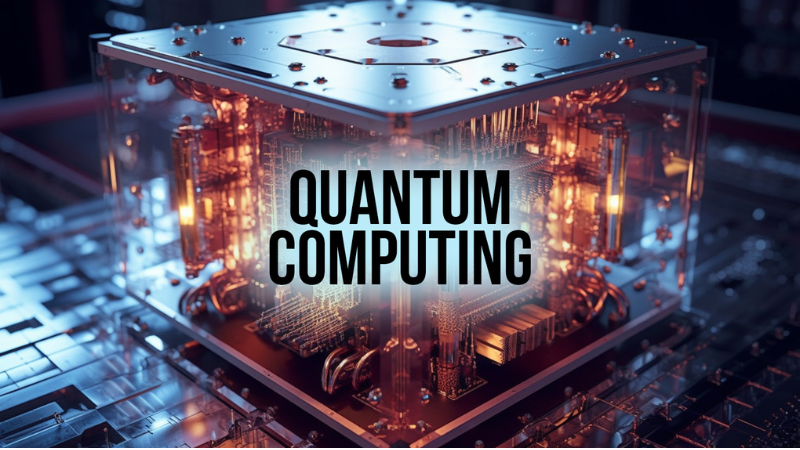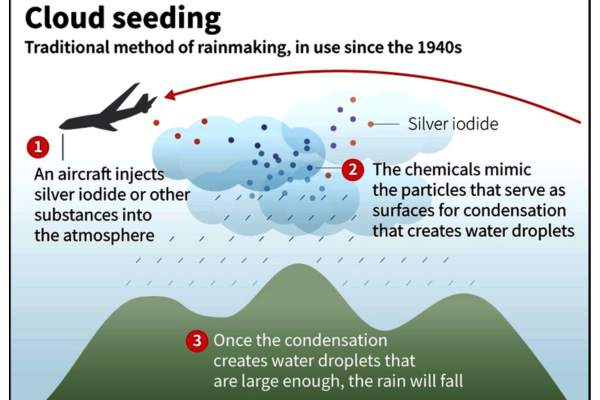The first method of downloading Instagram videos is from the website
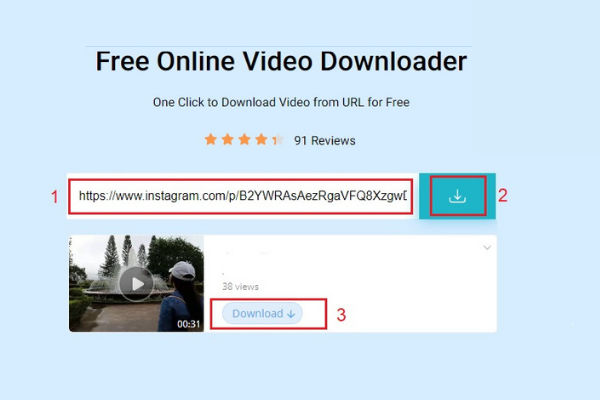
Instagram videos can be downloaded to your desktop or mobile device via third-party websites, but www.saveclip.app is the most commonly used of them. Following these simple steps will allow you to save Instagram videos to your device.
First, go to your Instagram account and select the post you wish to download (Video, Story, Photo,…etc), and then click ‘Copy Link’ (⋮).
Then, open the free Instagram downloading website www.saveclip.app and paste the link in the box provided therein. Click the ‘View’ button.
Click on the ‘Download Video’, ‘Download Photo’, ‘Download Reel’ or ‘Download Story’ button. (Android) or Safari (iPhone) will save it to your gallery.
The second method for downloading Instagram videos is to use the app.
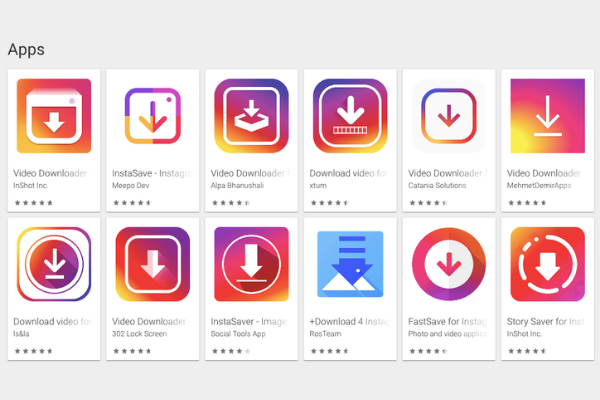
You can download photos and videos using many apps on the Google Play Store if you are an Android user. A good example of this is FastSave for Instagram, which allows you to save any video or photo to your phone.
In order to figure out how to download Instagram photos and videos to your phone so you can watch them later or without the internet, follow the steps given below. It will happen.
In order to download Instagram Se Photo, you must first perform FastSave for Instagram. It is also available on Google Play and the Apple App Store.
Step 2: After downloading the FastSave App, install it on your phone and open it.
Instagram-fast-saving-app-install
You will be able to open your Instagram account once you click ‘Open Instagram’ in the FastSave App.
To download a photo, select it and then click the 3 dots (*) on the right side.