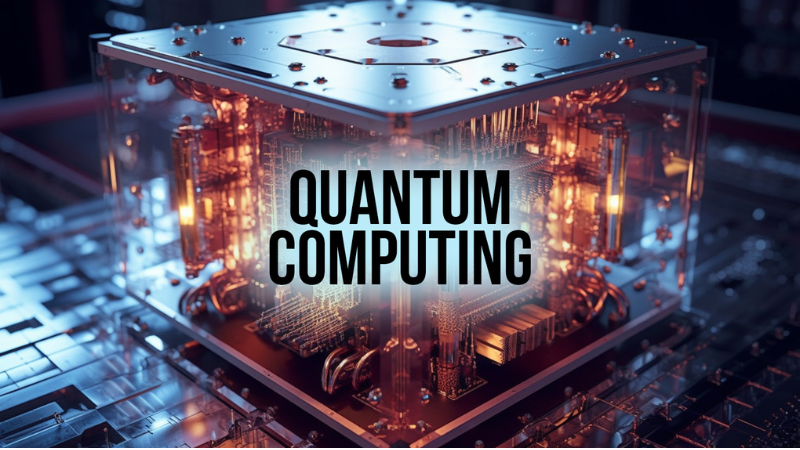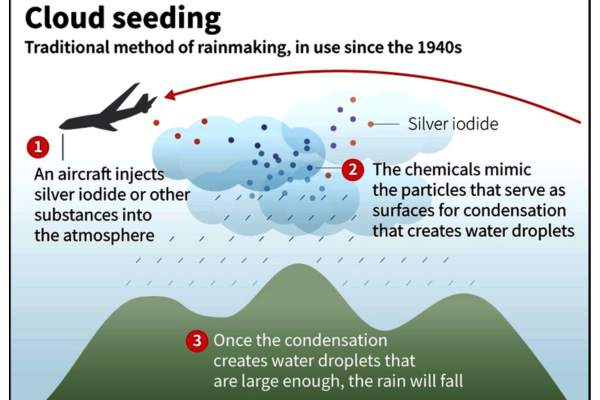Introduction:
Were you looking up how to delete your Twitter account on Google? If so, we can help you. This article will help you delete your Twitter account permanently within hours. There are temporary solutions also to keep your account suspended for a while. For a permanent solution, the option of deleting your account is also available. Tech Sutra also suggests multiple ways to delete your account if you are done with social media or Twitter. There is an option of deactivation that can temporarily give you a break from Twitter.
Things to know before removing Twitter account:
Twitter does not control search engines like Google or Bing, so deleting your Twitter account will not remove your information from those sites. If you get in touch with a search engine, you can take steps. You have to go to the deactivation procedure first. It needs confirmation via your email address. The time’s 30 days can delete your account. Before you delete your account, here are the most important things to know.
No longer link to your profile:
Your Twitter username will continue to appear in other people’s tweets even after deactivating your account. However, since your profile is no longer accessible, it will no longer link to your profile. If you want the content to be assessed following Twitter’s rules, you may do so here.
Quickly restore your account:
Change your username or email address without deleting your Twitter account. It’s always possible to make changes to your account information at any time. Within the 30-day deactivation window, logging into your account can quickly restore your account.
Deactivate Twitter account permanently:
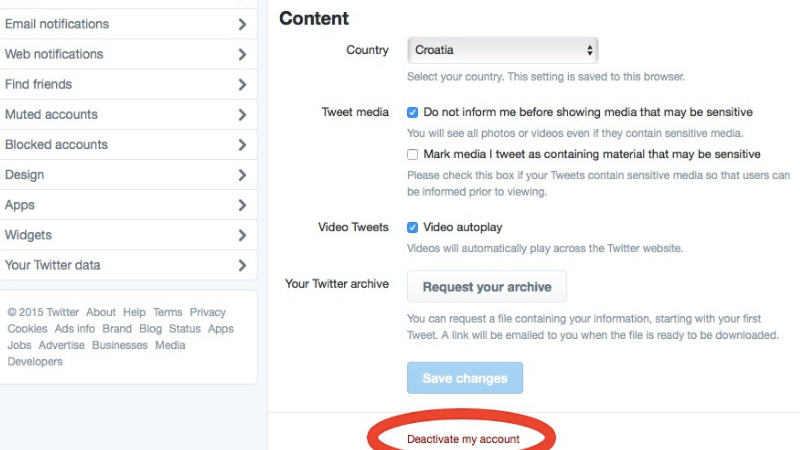
Deactivating a Twitter account is also a first step to deleting your Twitter account permanently. Deactivation is a process that shows that the user wants to remove the Twitter account. Deactivation thus gives confirmation. After 30 days of deactivation, your Twitter account is deleted automatically by the authorities. The only term to delete your account is that you don’t need to log in to your account in this period. With the help of the following steps, it will be easy to deactivate your Twitter account permanently.
Step 1: Twitter is the first place to start:
Step 2: Use the Twitter app or the Twitter web to access your account. On the mobile app, tap “Settings and privacy,” while on the website, click “MORE” with the “…” next to it. Go to the “Settings and Privacy” section and look for the option “Account.”
Step 3: You’ll find several options under “Your account” on the right-hand side of the page. Select “Deactivate your account” from the drop-down menu that appears.
Step 4: Click “Deactivate” after reading the account deactivation information. When you deactivate your account, it accomplishes two important goals. Even though you won’t use your username or public profile on Twitter, you have 30 days to reclaim your account.
Step 5: Click the “Deactivate account” button after you’ve entered your password and confirmed you want to deactivate.
Delete your Twitter account
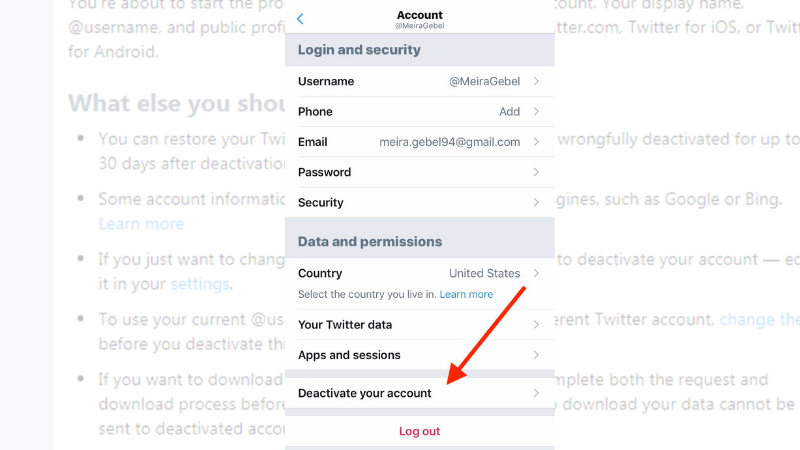
You can quickly and easily delete your business Twitter account using the Twitter app. So, follow a few simple steps to delete your Twitter account permanently. In this manner:
Android and iOS:
1: Navigate to the ‘Settings and Privacy’ section by clicking on the navigation menu icon.
2: Select “Deactivate your account” from the “Account” menu.
3: Deactivate your account by reading the instructions and clicking the “deactivate” button.
4: Your deactivation will be confirmed once you have entered your password.
5: As a final step, tap ‘yes’ when asked if you want to deactivate your account.
Delete a Twitter Account from a Computer?
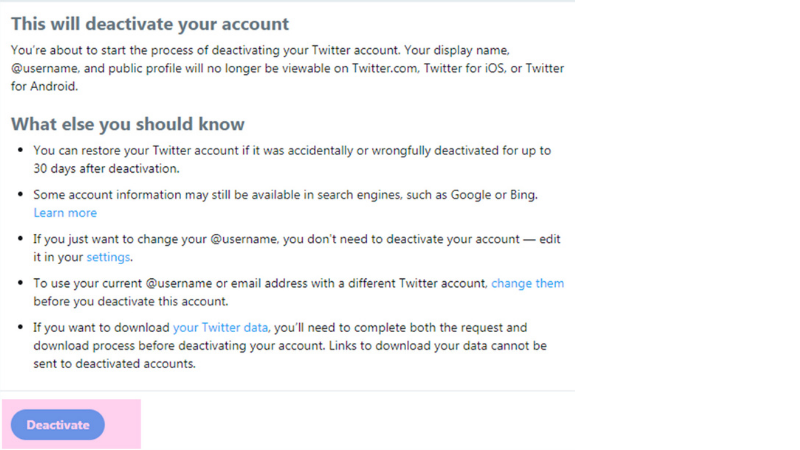
The process of deleting a business Twitter account on the desktop is just as simple, and it’s just as straightforward. What you need to know:
1: You can find out more about Twitter by clicking on the “More” icon. In the drop-down menu, select Settings and Privacy.
2: On the ‘Your Account’ page, select ‘Deactivate your account’ and follow the onscreen instructions.
3: Select ‘Deactivate’ after reading the account deactivation information.
4: As soon as you’ve entered your password, click on the “Deactivate Account” option
Remove Twitter account:
1: Access your Twitter profile by logging in. The deactivation link isn’t available in the Twitter app, so you’ll have to use the entire site instead.
2: In the More menu on the left side of the page, click on your profile and then Settings and Privacy
3: Click the ‘Deactivate my account link at the bottom of the page.