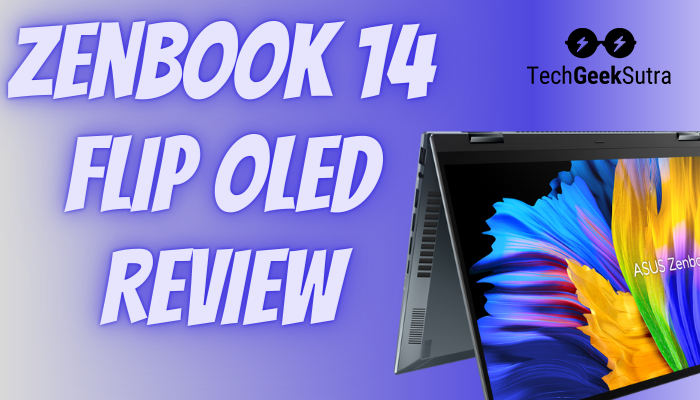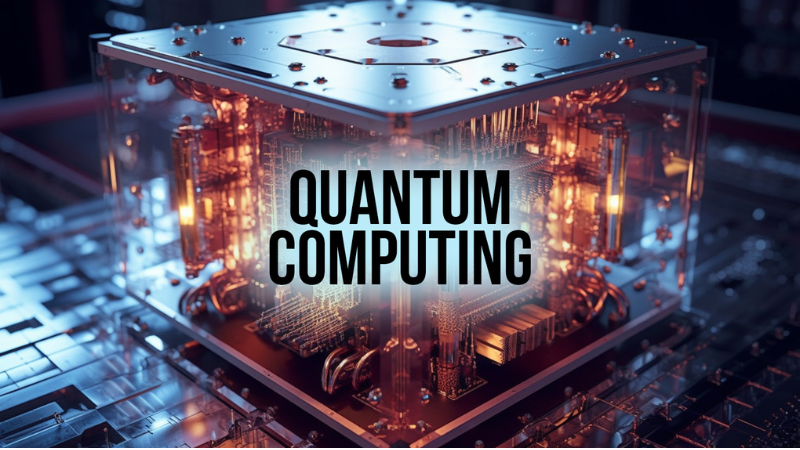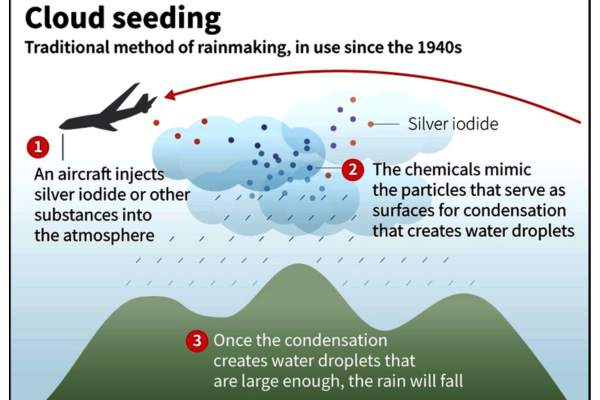Until the pandemic drove us all home, I used dual operating systems. Previously, I worked on the Mac at home and switched to Windows at work. I have rarely used Windows over the past two years, becoming a full-time macOS user. As we slowly return to the office, I have been forced to work with my MacBook in front of my old Dell workstation.
I become frustrated as my fingers hit the wrong keys every time I try working on my old desktop. Almost everything I do now has a CTRL+Z component as I work to overcome muscle memory that has been rewritten in the past two years. The Asus Zenbook 14 Flip OLED is one of these devices pushing newer ways to work, not only because it is a Windows device but also because it is one of these devices pushing for newer ways to work.
In addition to its 14-inch (2.8K OLED 16:10) touchscreen, the Asus Zenbook 14 Flip delivers an AMD Ryzen 9 5900H processor, 16GB of RAM, 1TB of storage, and a USB-A to RJ45 gigabit Ethernet adapter. With a 63Whr battery, the device weighs 1.45 kg.
Review of the Asus Zenbook 14 Flip
When you first look at the Asus Zenbook 14 Flip, it appears to be a compact 14-inch laptop. It can, however, be used as a tablet by folding its display back. This means it has a touchscreen as well. However, this is only the beginning. Asus Pen Stylus is compatible with this device. In addition, it comes with the Asus Numberpad 2.0, a trackpad that can be transformed into a number pad with a single touch.
This laptop has a stunning 14-inch OLED display that lends its name to it. The colors pop up from the desktop the moment you open the clamshell, but subtly. All across the screen are vivid colors and deep blacks. The laptop can be used to consume streaming content and edit photos and videos.
The keyboard on this Zenbook is decently sized and backlit. It’s great that the backlighting can be adjusted if you like to work in the mornings before the sun is out. Even though the keys feel very different from the MacBook, they offer the same amount of travel. It’s great to have a fingerprint scanner at the corner to log you in.
Those who do a lot of spreadsheet work or use the computer for data entry might benefit from the number pad. As a writer, I found that the extra-large convertible number pad wasn’t handy. If you forget to switch off the numbers, the trackpad can come in the way of other work.
To annotate and scribble on screenshots, I used the Asus Pen Stylus. But after reviewing the Samsung Galaxy S22 Ultra with the S Pen and regularly using the Apple Pencil, this new pencil disappointed me. It has no comparison to the Surface Pen. However, this stylus may only be useful to those who use it occasionally at best. In that case, it serves its purpose.
I reviewed it, and it was equipped with AMD Ryzen 9 5900HX with 16GB RAM. Therefore, it could handle everything I threw at it, including my large data files and quick video compression. It worked fine. The dual fans helped the model stay cool. When you do some activity around the fans, you feel warmth around them, even though it doesn’t heat up.
With regular use, you can expect a full day of battery life. When you find yourself in a bind, you can use the battery-saving mode to extend your life.
What’s the verdict on Asus’s Zenbook 14 Flip?
Asus’s Zenbook 14 Flip OLED is one of the most versatile devices you can buy for Rs 1,34,990 and above. With its specs and accessories, it fits into the same category as the SurfaceBook and appeals to many professionals. However, it is pretty pricey, and users should also consider whether they need the extra features.