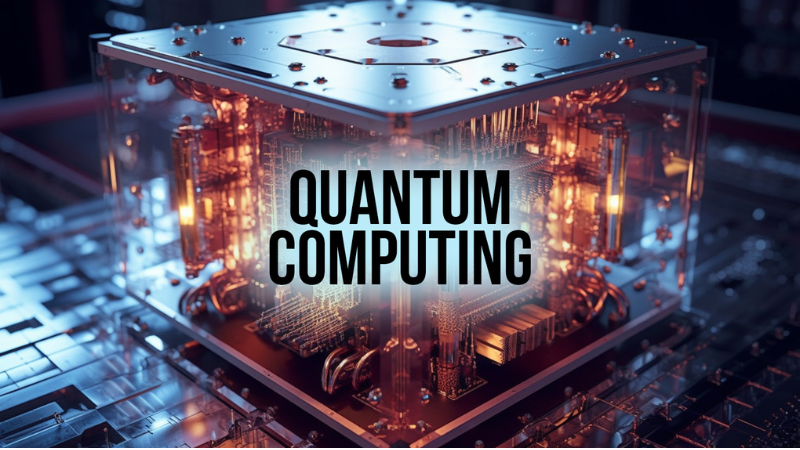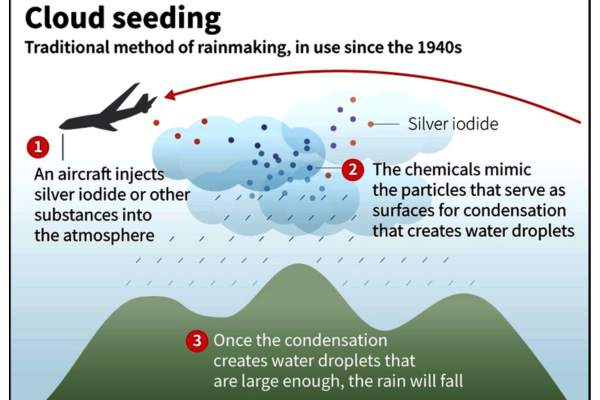Introduction
Are you an iPhone user who loves capturing life’s moments on camera? Whether you’re a TikTok sensation or simply someone who enjoys creating memorable videos, you’re in the right place. In this article, we’re going to take your iPhone’s video editing game to a whole new level. We’ve researched and compiled a list of the best video editing apps for iOS in 2024. Whether you’re a beginner or a pro, we’ve got you covered. Let’s dive into the world of iOS video editing and discover the best tools to make your videos shine.
Table of Contents
A Universe of iPhone Video Editing Apps
The world of video editing has expanded dramatically, especially for iPhone users. With these iPhone video editing apps, you can transform ordinary clips into extraordinary stories. Let’s explore your options:
1. Power Director

PowerDirector stands tall as one of the best free iPhone video editing apps for iPhone in 2024. It’s an all-in-one solution that empowers you to create professional-quality videos. Whether you’re cartoonizing your videos, replacing backgrounds, or adding body effects, PowerDirector does it all. The best part? It’s free and ad-free.
- Key Features:
- Professional-Quality Editing: It empowers you to create professional-quality videos with ease.
- Cartoonization: Transform your videos with 20 AI cartoon styles.
- Background Replacement: Effortlessly remove and replace backgrounds.
- Body Effects: Enhance videos with unique body effects.
- The best part? It’s free and ad-free, ensuring a seamless editing experience.
2. Inshot

If you’re seeking simplicity without sacrificing quality, Inshot is your go-to video maker. With AI effects, music, transitions, text, and filters, it caters to both novices and pros. It’s your key to effortless yet spectacular video editing.
- Key Features:
- AI Effects: Incorporate AI-driven effects to enhance your videos.
- Music and Transitions: Add music, transitions, and text with ease.
- Filters: Choose from a variety of filters to achieve the desired mood.
- It’s designed for both novices and pros, making video editing effortless and spectacular.
3. Videoleap

Videoleap isn’t just an editor; it’s a social platform for creative individuals. Edit, crop, and share videos, benefiting from templates created by other creators. Collaboration meets innovation.
- Key Features:
- Collaboration: Edit, crop, and share videos while benefiting from templates created by other creators.
- It’s where collaboration meets innovation, allowing you to enhance your videos and share them within a creative community.
4. Splice

With Splice, simplicity is a virtue. This tool lets you create customized videos with ease, whether you’re trimming clips, adding slow-motion effects, or overlaying clips. Straightforward and powerful.
- Key Features:
- Trim and Edit: Easily trim clips and add slow-motion effects.
- Overlaying: Overlay multiple clips to create engaging visual stories.
- It’s known for its straightforward yet powerful editing capabilities.
5. CapCut
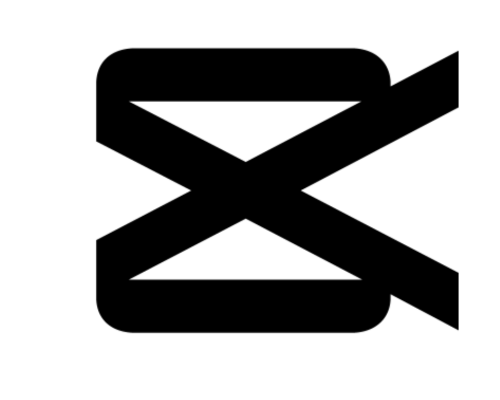
CapCut offers creative freedom. Enjoy free in-app fonts and effects, animations, slow motion, and stabilization. Snip, trim, and customize your videos with ease.
- Key Features:
- Free In-App Fonts and Effects: Access a wide range of fonts and effects.
- Animations and Stabilization: Animate your videos and add stabilization.
- Snip, trim, and customize your videos with ease, letting your creativity flow.
6. VSCO
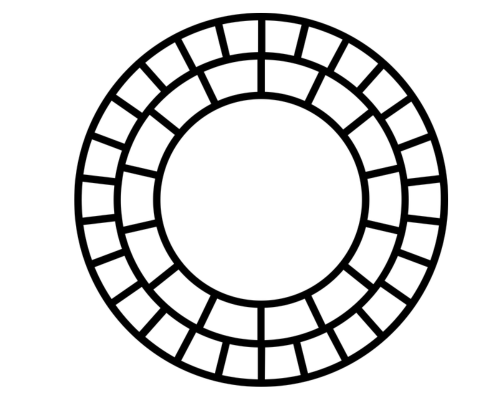
VSCO isn’t just for photos; it’s a free iPhone video editing app that offers numerous filters and effects. It’s your ticket to artistic video masterpieces. Plus, you can share your creations on the VSCO platform.
- Key Features:
- Filters and Effects: Choose from a multitude of artistic filters and effects.
- Share on the VSCO Platform: Share your creative video work within the VSCO community.
- It’s your ticket to turning ordinary videos into artistic masterpieces.
7. Magisto

Creating slideshows, collages, and music videos has never been easier. Magisto boasts an impressive font collection and numerous layout options, simplifying your video editing journey
- Key Features:
- Font Collection: Benefit from an impressive font collection.
- Layout Options: Access numerous layout options for creating slideshows, collages, and music videos.
- It streamlines the editing process, making it accessible to all users.
8. KineMaster

Tailor-made for vloggers, KineMaster provides a suite of advanced tools. Cut, merge, add effects, overlay images, and incorporate music. It’s the pro-level choice for experienced video editors.
- Key Features:
- Advanced Tools: It provides a suite of advanced editing tools.
- Multimedia Integration: Cut, merge, add effects, overlay images, and incorporate music.
- It’s the pro-level choice for those who demand advanced editing features.
9. Filmora

Filmora is your movie-making companion. Add music, trim clips, overlay text, and enhance your videos with a library of filters. This app is perfect for both beginners and experienced editors.
- Key Features:
- Music and Filters: Add music, trim clips, and enhance videos with a variety of filters.
- User-Friendly Interface: It boasts an easy-to-use interface.
- It’s an all-encompassing video editing solution for everyone.
10. Vimeo Create

Vimeo Create is your high-level customization tool. Benefit from precision timeline editing, cropping, grid guidelines, and cutaway effects. It’s the choice for those seeking advanced video customization.
- Key Features:
- Precision Timeline Editing: Achieve precision in your video editing.
- Grid Guidelines and Cutaway Effects: Benefit from advanced features for precise customization.
- It’s the choice for those who want to take their video customization to the next level.
Conclusion
In conclusion, with the best iOS video editing apps available in 2024, you can take your video editing skills to new heights. Whether you’re a beginner or a professional, these apps offer features to transform your videos into captivating masterpieces. So, it’s time to grab your iPhone, download your preferred app, and start creating exceptional content. Remember, the power to make your videos shine is just a tap away.
Frequently Asked Questions (FAQs)
1. What is the best free video editing app for iPhone in 2024?
Answer: PowerDirector is a standout free video editing app for iPhone in 2024. It’s packed with features and free from annoying pop-up ads.
2. Are these video editing apps suitable for beginners?
Answer: Absolutely! Many of these apps are designed to be user-friendly and cater to beginners, allowing them to create impressive videos with ease.
3. Which app is ideal for vloggers and experienced video editors?
Answer: KineMaster is an excellent choice for vloggers and experienced editors, offering advanced tools and features.
4. Do these apps support adding music and effects to videos?
Answer: Yes, many of these apps provide the ability to add music, effects, text, and more to enhance your video projects.
5. Can I create professional-quality videos with these apps?
Answer: Yes, you can create professional-quality videos using these apps, with features like background removal, AI effects, and more.