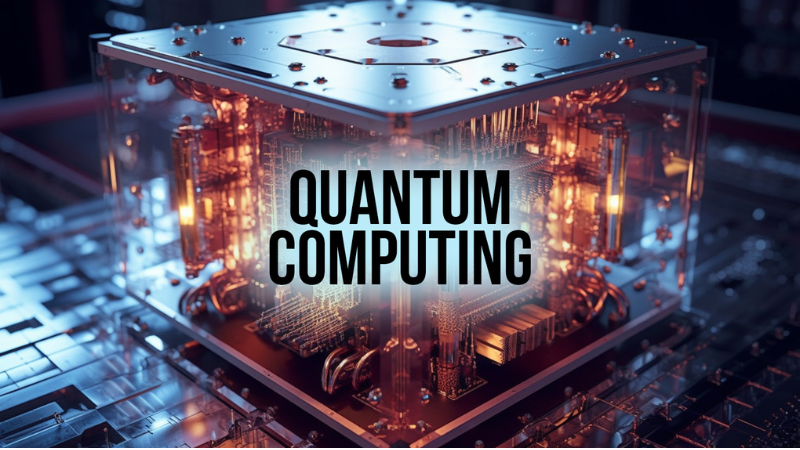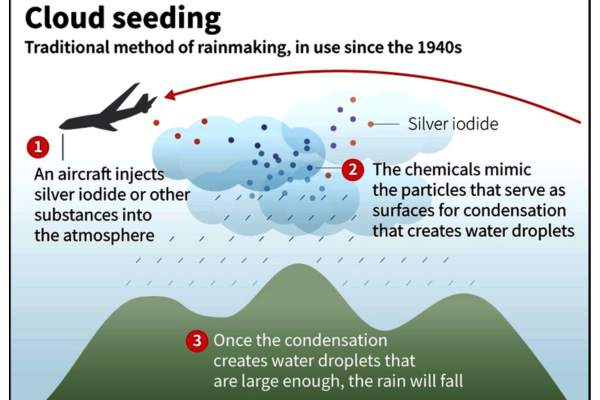“Looking to unleash your creativity on Android? Dive into our top picks for video editing apps in 2024. From intuitive interfaces to powerful features, these apps make editing videos a breeze, whether you’re a beginner or a seasoned pro. Let’s explore the best options to bring your ideas to life!”
Table of Contents
A Universe of Android Video Editing Apps
Step into the universe of Android video editing apps! With a galaxy of options at your fingertips, creating stunning videos is easier than ever. Explore a diverse array of apps tailored to every skill level and editing need. Let’s journey together through this universe of creativity and unleash your inner filmmaker!
1. Adobe Premiere Rush

This app offers powerful android video editing apps features in a user-friendly interface. You can trim, crop, add transitions, and apply effects easily. It also syncs with Adobe Creative Cloud for seamless editing across devices.
Key Features:
- Powerful editing tools with an intuitive interface.
- Syncs seamlessly with Adobe Creative Cloud.
- Offers trimming, cropping, transitions, and effects.
2. KineMaster

KineMaster is one of the most popular android video editing apps choice for both beginners and professionals. It provides multiple layers of video, audio, and effects, along with precise editing tools like trimming, cutting, and blending modes.
Key Features:
- Multiple layers of video, audio, and effects.
- Precise editing tools like trimming, cutting, and blending modes.
- Suitable for both beginners and professionals.
3. PowerDirector

With PowerDirector, you get access to a wide range of editing tools, including video stabilization, color correction, and motion tracking. It also supports 4K video editing for high-quality results.
Key Features:
- Wide range of editing tools, including video stabilization and color correction.
- Supports 4K video editing.
- Professional-grade features for high-quality results.
4. FilmoraGo

FilmoraGo offers a simple and intuitive interface with a wide variety of editing tools. You can add music, text, and effects to your videos easily, making it perfect for social media content creators.
Key Features:
- Simple and intuitive interface with a variety of editing tools.
- Add music, text, and effects easily.
- Ideal for social media content creators.
5. InShot

This app is known for its easy-to-use interface and powerful editing features. You can trim, cut, merge, and add music to your videos effortlessly. It also offers a range of filters and effects to enhance your footage.
Key Features:
- Easy-to-use interface with powerful editing features.
- Trim, cut, merge, and add music effortlessly.
- Offers a range of filters and effects.
6. VivaVideo

VivaVideo comes with a range of editing tools and effects to help you create professional-looking videos. It offers features like slow motion, reverse video, and animated text to add flair to your edits.
Key Features:
- Multiple editing tools and effects for professional-looking videos.
- Features like slow motion, reverse video, and animated text.
- Easy-to-use interface for beginners.
7. Quik by GoPro

Quik is designed for quick and easy video editing, making it perfect for on-the-go editing. It automatically analyzes your footage and creates stunning edits with just a few taps. You can also customize your edits with music and text.
Key Features:
- Quick and easy video editing with automatic analysis of footage.
- Creates stunning edits with just a few taps.
- Customizable with music and text.
8. Magisto
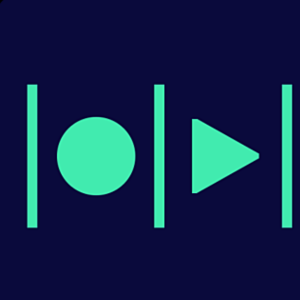
Magisto uses artificial intelligence to analyze your footage and automatically create polished videos. You can choose from a variety of editing styles and themes to personalize your videos further.
Key Features:
- Uses AI to analyze footage and create polished videos automatically.
- Choose from various editing styles and themes.
- Simplifies the editing process for quick results.
9. VLLO

VLLO offers a range of editing tools specifically tailored for mobile users. It supports multi-layer editing, chroma keying, and various effects to help you create professional-looking videos directly from your phone.
Key Features:
- Editing tools specifically tailored for mobile users.
- Supports multi-layer editing and chroma keying.
- Professional-grade features for mobile video editing.
10. ActionDirector

ActionDirector is perfect for editing action-packed videos with features like slow motion, speed adjustment, and video stabilization. It also offers a range of effects and transitions to enhance your footage.
Key Features:
- Ideal for editing action-packed videos.
- Features like slow motion, speed adjustment, and video stabilization.
- Offers a range of effects and transitions.
Conclusion:
In conclusion, the landscape of Android Video Editing Apps 2024 offers a diverse range of options catering to various skill levels and editing needs. From intuitive interfaces to powerful editing tools and AI-driven features, these apps empower users to create professional-looking videos directly from their mobile devices. Whether you’re a beginner exploring the world of video editing or a seasoned creator seeking advanced capabilities, there’s an app suited to your requirements. With these top 10 video editing apps, anyone can unleash their creativity and produce captivating videos to share with the world.