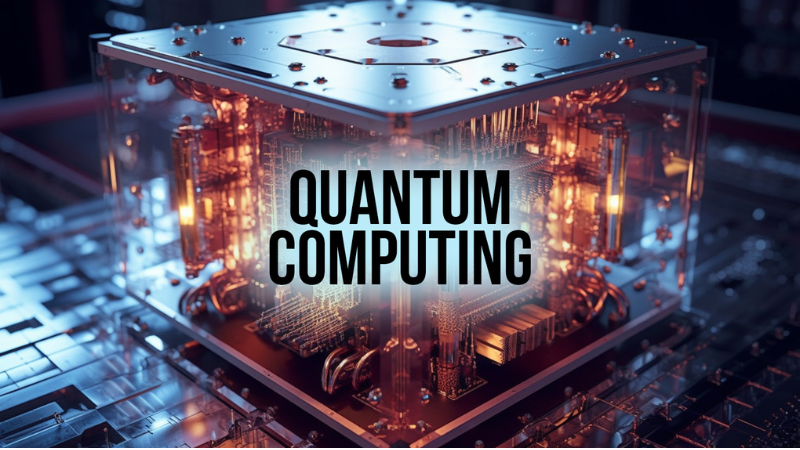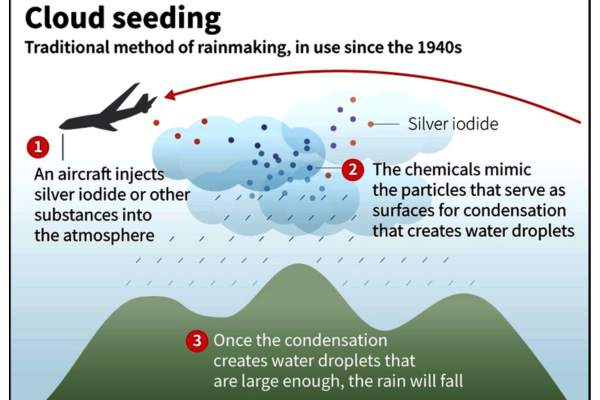It may have happened to everyone at some point or the other that your partner, friend or any relative will have a birthday, but it must have been removed from your mind and then they would have become angry with you. It also happens that when you remember a few days ago, but on the day the birthday is, you must have forgotten that day. If you are able to relate yourself with this problem then we have solution for this problem…
Birthday wish will be sent at the right time
Today we are going to tell you about such a trick by which you can schedule your close one’s birthday wish so that it will send itself at the right time. Let us tell you that for this trick you will have to download a messaging app, which is not WhatsApp. To take advantage of this trick, you will need the Telegram app.
Follow this easy trick
If you are wondering how you can schedule a message, then here’s how to do it. First of all, open the Telegram app on your smartphone and then open the chat in which you want to send the message. Here, in the chat, type the entire message but remember, don’t hit the send button by mistake.
Schedule the message like this
Type the complete message in the chat box and then see, on the screen you will see an arrow next to the message box. Keep pressing the button of this arrow for a while so that two options will appear on the screen in front of you. While one option will be ‘Send without sound’, the other option will be ‘Schedule message’. As soon as you select the option of ‘Schedule message’, the column of date and time will appear in front of you. Here, enter your partner’s or friend’s birth date and the time at which you want to wish.
In this way your birthday message will be sent automatically and you will not forget to wish birthday.