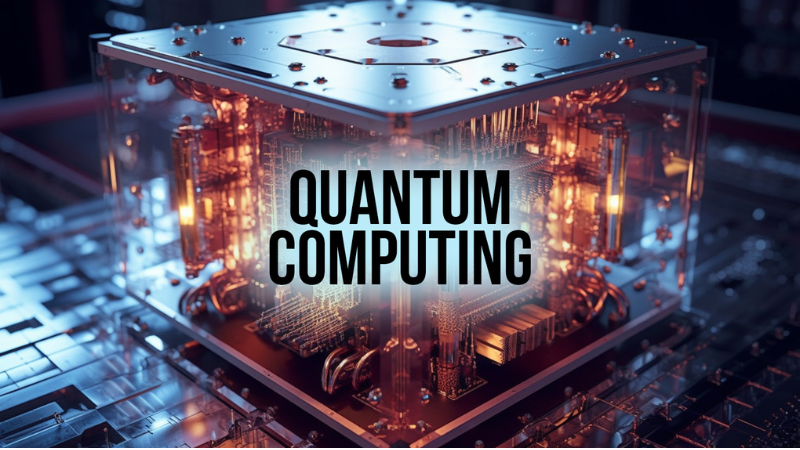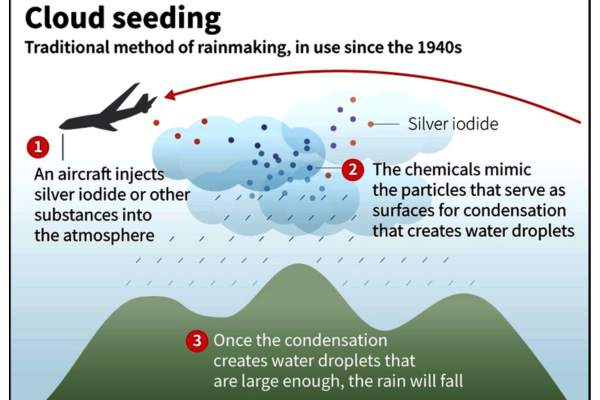All WhatsApp users now have access to multi-device support. Using the latest WhatsApp update, users can use multiple devices simultaneously to send and receive messages, even without an Internet connection, on their WhatsApp accounts. Beta testing has been ongoing for a while. It is possible to link a maximum of four devices, and one phone is used at a time. If the phone remains inactive for 14 days, the linked devices will be disconnected.
The company’s FAQ page has been updated with details about the new feature. Users will be able to link up to four devices to their WhatsApp accounts, including laptops and desktop computers. This functionality can be accessed without keeping the phone connected to the Internet. If your phone is not used for more than 14 days, WhatsApp will disconnect you from paired devices. WhatsApp confirms that its chats run over connected devices are encrypted end-to-end. You cannot read messages on your connected PCs or laptops sent by WhatsApp or a third party.
How to link your WhatsApp account to a second device?
A user must update WhatsApp to the latest version to use the multi-device feature. To do so, follow these steps:
- Tap on the three-dot menu in Whatsapp on your Android smartphone. Tap on Linked devices. If you’re using an iOS device, tap the Settings icon to choose Linked devices.
- Tap Link a device.
- Enter your pin or unlock your phone with biometric authentication.
- On your laptop or PC, launch web.whatsapp.com or WhatsApp Desktop.
- Tap the QR code on your phone.
As soon as WhatsApp is linked, you can simultaneously send and receive messages on different devices. The connected devices do not support some features.
WhatsApp does not allow you to view live locations on paired devices. WhatsApp Web cannot be used to create and view broadcast lists or to send links in messages. Moreover, iPhone users cannot delete explicit chats on linked devices. A device linked to an older version of WhatsApp will also not support calling or messaging that user.