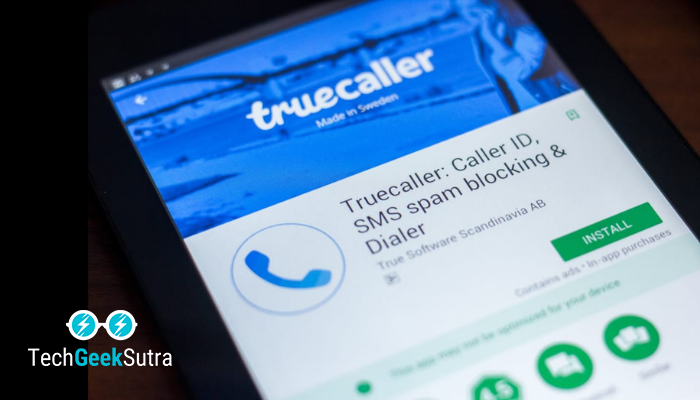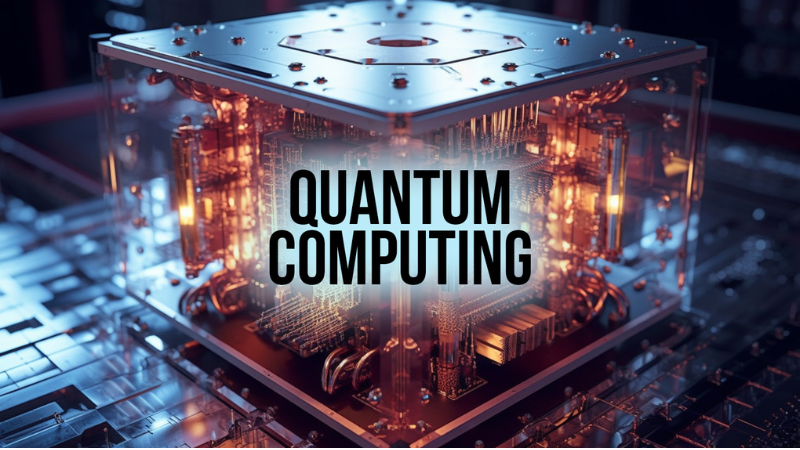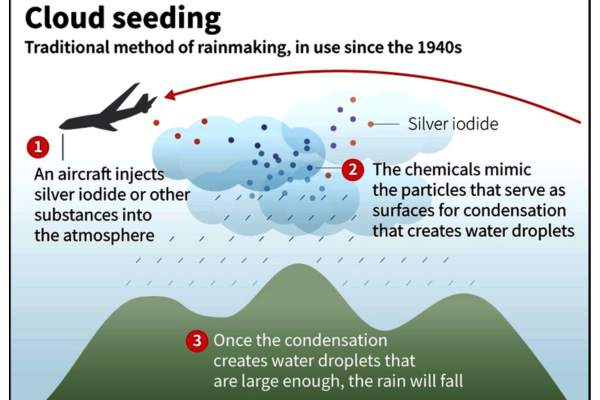Anyone can get our information from Truecaller. Only after making a call, the person in front comes to know what is your name and which network provider you are using. But with this trick, you can stop the person from spying.
Truecaller is one of the most popular app which is used by millions of people nowadays. Focused on the benefits, True Caller helps you to view the caller ID of the person calling you, even if the number is not saved in your phone book. Apart from this, Truecaller also helps you in getting the details of unknown numbers. You can also track scam calls. As you all know that digital media is making your life easier but at the same time it is also destroying your privacy. Even if you have never used the service, your name and number may be on Truecaller’s database because someone else may have saved your contact details and allowed the app to access them. For this reason, if you do not wish to be discovered by other people and consider deleting your number from Truecaller’s database, you can fix this problem by removing yourself from Truecaller.
First of all you have to delete your TrueCaller account. Do you know how you can delete your account? Don’t worry, here are some steps you can follow to remove your name from Truecaller:
- Step 1: Open your Truecaller app.
- Step 2: Tap on the person icon in the top left corner.
- Step 3: Then click on Settings.
- Step 4: Click on ‘Privacy Center’ from the drop-down menu
- Step 5: A new page will appear, than click on ‘Deactivate’ option.
- Step 6: A pop up will appear saying ‘By deactivating the account you will delete your profile data. Do you want to continue?’
- Step 7: Select ‘Yes’
You will be logged out of Truecaller. Now that you have deactivated your Truecaller account, you can proceed to remove your number from the service.
How to delete your phone number from Truecaller?
- Step 1: Visit the official website truecaller.com
- Step 2: Next, go to the ‘Unlimited phone numbers’ page of Truecaller.
- Step 3: Enter your phone number along with the correct country code. (For example: +91-xxxxxxxxx).
- Step 4: Verify that ‘I am not a robot’.
- Step 5: If you want to tick any one of the reasons for enlisting, or you can also write your reason for removal.
- Step 6: After that, enter the verification captcha and click on ‘Unlist’ option. It may take up to 24 hours for your number to be removed.